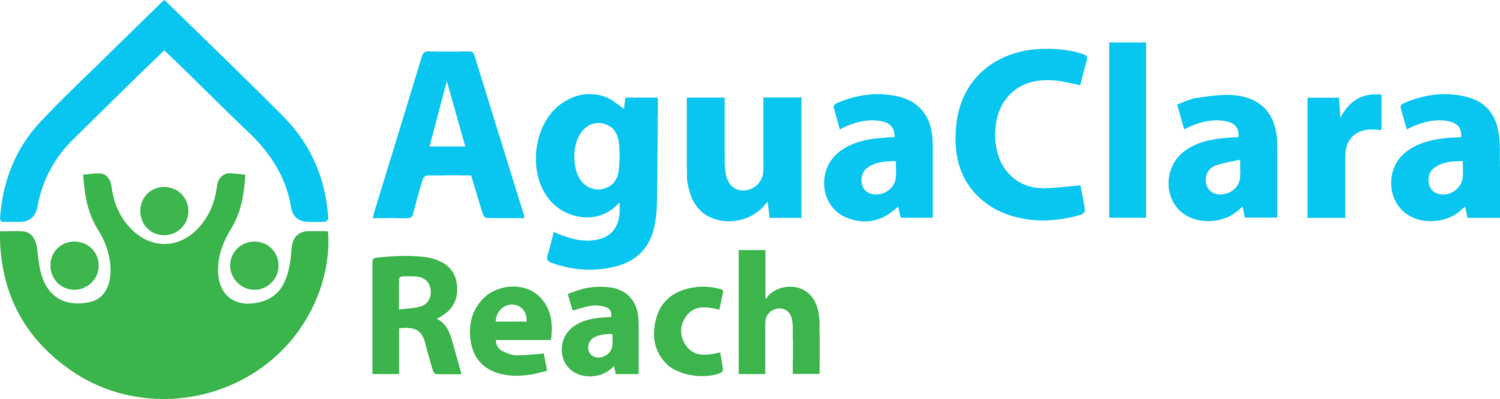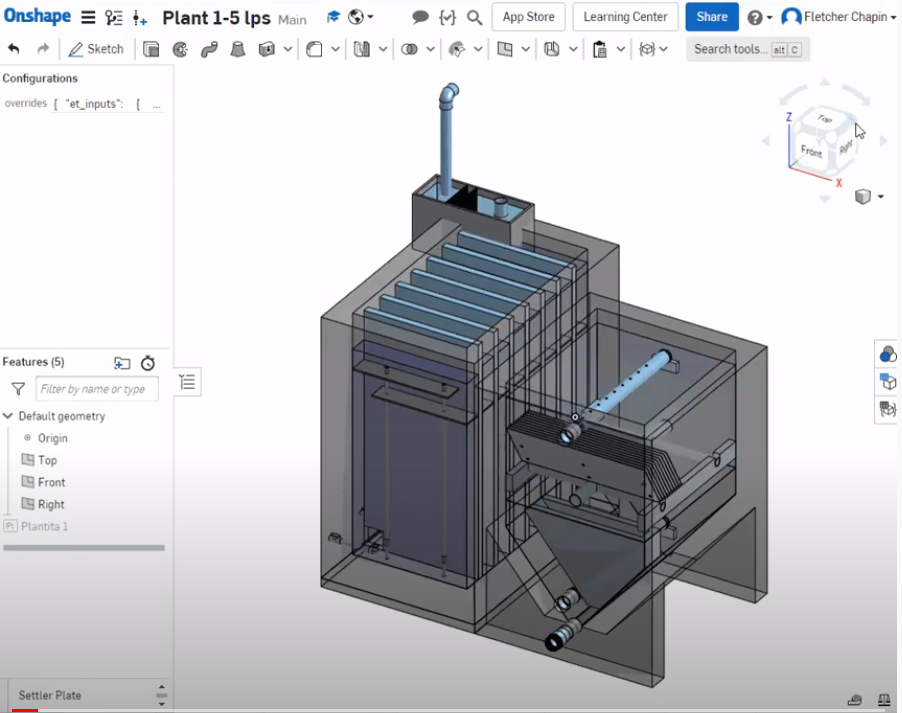After years of work by incredible students at AguaClara Cornell, the AIDE v2 MVP is finally ready! What is AIDE, and what is an MVP? The AguaClara Infrastructure Design Engine is AguaClara’s automated water treatment plant design tool. The first version used Mathcad and AutoCAD, but the second uses Onshape, FeatureScript, and Python, as detailed in the first blog post. Since then, the Minimum Viable Product, a version with just enough features to be usable by the first customers, has been finished!
The MVP contains a number of features implemented via a 3-level design. Most important is the ability to configure the entire plant or individual components using hydraulic calculations which update the geometry appropriately. This enables a user to modify a 3D model of an AguaClara Plant by changing the flow rate and temperature input parameters. These parameters cascade through a series of calculations for each unit process, with results of one set of equations informing the inputs for another.
The first functional AguaClara plant model in AIDE v2, consisting of an entrance tank, flocculator, and sedimentor, responds to changes to design flow rate and temperature.
The MVP is for 0.6 to 6 Liters per second (Lps) (roughly equivalent to 10-100 gallons per minute (gpm)) plants and includes the entrance tank, flocculator, and sedimentor as that is the simplest configuration of multiple unit processes which AguaClara Reach plans to build. There is also the option to change more obscure design inputs, such as maximum velocity gradient through the flocculator, but that is not shown in the GIF above.
After the model is parameterized, it can be passed into the documentation engine, which replaces variables with their measurements from the model! To test this, you can paste this URL into the documentation engine, and select either English or Spanish, and ‘PDF’ from the dropdowns.
The last piece of AIDE is validation. Testing first occurs before the model is built to catch any preliminary errors in the FeatureScript hydraulic functions. Then, Python is used to validate the model output. For example, given an Linear Flow Orifice Meter (LFOM) the tool verifies that the maximum design flow rate is correct within a tolerance and checks that the flow is linear across each row.
A table of LFOM variables which were replaced by their values from the model.
The last piece of AIDE is validation. Testing first occurs before the model is built to catch any preliminary errors in the FeatureScript hydraulic functions. Then, Python is used to validate the model output. For example, given an Linear Flow Orifice Meter (LFOM) the tool verifies that the maximum design flow rate is correct within a tolerance and checks that the flow is linear across each row.
FeatureScript tests the kinematic viscosity function.
Maximum LFOM flow rate calculation.
Graph of LFOM linearity.
So what’s next after completing the MVP? The flow rate range will be extended to at least 60 Lps (1,000 gpm) and the model will incorporate other plant components, like the filter and chemical dose controller. But first, the MVP needs to be validated and any bugs fixed. If you’d like to help (no experience or technical skills required!), please fill out this form and we will reach out in January when we begin beta testing.
Blog Post Author: Fletcher Chapin